HR Automation Explained: Benefits, Strategies & Real-World Examples
If you’re buried in repetitive HR tasks, juggling interviews, follow-ups, and onboarding steps manually, you’re not alone. Many HR professionals and organizations have hit a wall trying to scale their hiring and people processes without burning out or breaking their systems.
This article breaks down HR automation, shows you where it can deliver the most impact, and walks you through how to implement it without needing a massive budget or tech overhaul. You will also see real-world examples to help connect the dots. You will discover exactly how to eliminate repetitive tasks, speed up hiring, and focus more on building a stronger team.
What is HR Automation? Explained in Simple Terms
HR automation is the use of technology to handle and help with automating repetitive tasks HR tasks, so you can focus more on people and less on paperwork. It’s putting the repetitive, time-consuming parts of your job, like scheduling, reminders, and data entry, on autopilot.
HR automation isn’t just basic digitization. If you’re tracking employee details in spreadsheets or using Google Forms for applications, that’s just moving paper-based tasks online and won’t qualify as true automation.
True HR automation does the work for you: automatically scheduling interviews, sending onboarding emails, or scoring candidate responses without your manual effort. This approach ensures automation for enhanced productivity, allowing HR teams to achieve more in less time.
These are common HR tasks you can automate right now:
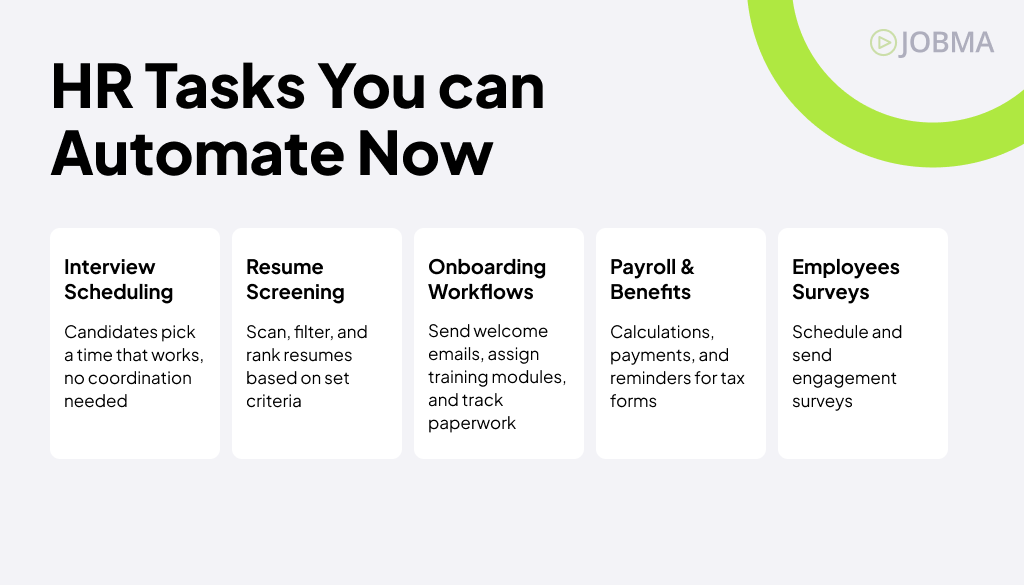
- Interview Scheduling: Instead of endless back-and-forth emails, use tools that let candidates pick a time that fits their and your calendar with no coordination needed.
- Resume Screening: Automatically scan, filter, and rank resumes based on set criteria.
- Onboarding Workflows: Send welcome emails, assign training modules, and track completed paperwork, all without manual follow-up.
- Payroll and Benefits: Automate calculations, payments, and reminders for tax forms or benefit enrollment.
- Employee Surveys: Automatically send recurring engagement or feedback surveys, then collect and analyze responses in real time.
Jobma helps automate candidate screening with asynchronous video interviews. Instead of doing first-round calls yourself, candidates answer pre-set questions on their own time. You and your team can then review the responses when it’s convenient and focus only on the most promising applicants.
Bottom line: HR automation gives you back time, reduces errors, and helps you create a smoother, faster experience for both teams and candidates.
Signs It’s Time to Automate Your HR Tasks
You don’t need to wait for burnout or chaos to justify HR automation. Here’s how to recognize when it’s no longer optional.
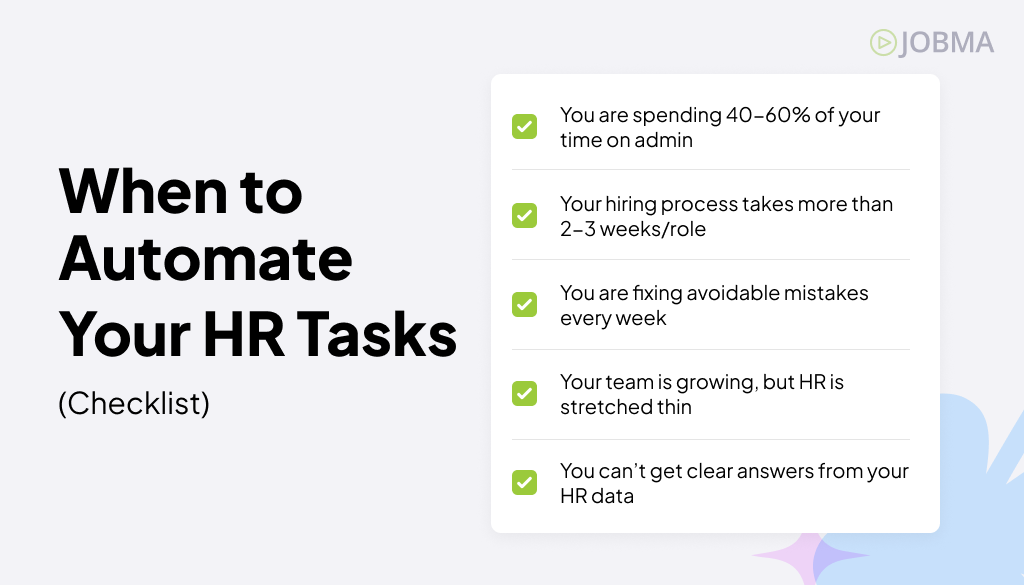
You are Spending 40–60% of Your Time on Admin
If most of your day goes into scheduling interviews, sending follow-ups, or copying data between systems, your HR function is running inefficiently. HR teams spend up to 60% of their time on repetitive admin, time that could be used to improve culture, retention, or strategic hiring. Automation takes care of the repetitive tasks so you can focus on the people work.
Your Hiring Process Takes More Than 2–3 Weeks
Top candidates stay on the market for less than 2 weeks. If your hiring process is dragging out past 2–3 weeks, you are likely losing great talent. Jobma helps reduce early-stage screening time by up to 75%, letting you move faster without sacrificing quality.
You are Fixing Avoidable Mistakes Every Week
Whether it’s a payroll miscalculation, a missed onboarding email, or duplicate candidate entries, these errors add up. Manual processes can increase administrative costs by 35-50% compared to automated systems. Automation builds consistency, reducing the risk of costly slip-ups and building a reliable workflow.
Your Team is Growing, But HR is Stretched Thin
If your employee count is growing past 50–100, but your HR headcount hasn’t, it’s time to automate. Scaling without support can cause burnout, delays, and poor employee experiences. Automation acts like an extra set of hands without the cost of a full-time hire.
You Can’t Get Clear Answers From Your HR Data
When your data lives in spreadsheets and inboxes, it’s tough to track trends like time-to-hire, turnover, or training completion. Automated systems centralize your data and give you real-time visibility without digging through files or chasing numbers.
This also applies to employee referrals, one of the most effective yet under-managed hiring channels. Without a referral platform, it’s easy to lose track of who referred whom, whether rewards were issued, or how much impact referrals actually have. Automating that process gives you full visibility and fewer missed opportunities.
If even one of these signs feels familiar, HR automation isn’t just a productivity boost, it’s a necessity. The earlier you act, the smoother your growth will be.
5 Core Key Benefits of HR Automation
As you go through each benefit, try to spot the areas in your own workflow where things slow down, errors happen, or tasks repeat. That’s where automation can make the biggest impact.
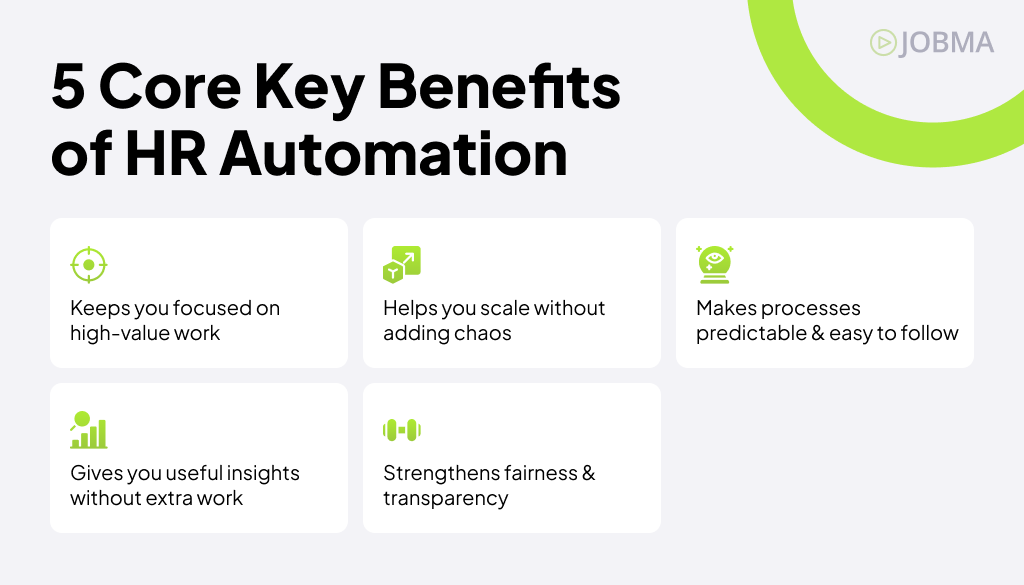
1. Keeps You Focused on High-Value Work
Once your basic HR tasks run automatically (reminders, data updates, or document tracking), you are free to focus on bigger goals: improving retention, refining onboarding, or building a great culture. Instead of reacting to problems, you get time back to lead proactively.
2. Helps You Scale Without Adding Chaos
Automation creates repeatable processes that hold up as your team expands, whether that’s onboarding 5 new people or managing leave requests across multiple departments. You don’t need a bigger HR team, just a smarter system.
And if your long-term plan includes stepping away or selling the business, these systems make the transition smoother for whoever takes over. Buyers often look for operations that don’t rely on one person to keep things running.
3. Makes Processes Predictable & Easy to Follow
When every step, such as sending offers, assigning training, or collecting feedback, runs the same way every time, it creates consistency. This consistency fosters a smoother onboarding, prevents tasks from falling through the cracks, and puts less pressure on individual managers.
This is especially important in industries where training and qualifications matter, like hiring staff for a business that provides personal medical safety products. Structured workflows ensure every applicant goes through the same pre-screening process, with key credentials flagged early. That kind of consistency isn’t just efficient, it reduces hiring risk.
4. Gives You Useful Insights Without Extra Work
Automated systems collect data as they work, so you get a clear report on the hiring timeline. You can see how long hiring takes, where candidates drop off, or how often feedback loops are missed. Instead of scrambling for answers, you have them ready when you need to decide or report.
Tools like online quiz makers also help you gather quick feedback or assess knowledge without needing to schedule anything. Whether it’s a short compliance check or a culture fit quiz, you get useful insights without adding to your workload.
5. Strengthens Fairness & Transparency
Automation ensures that every candidate goes through the same process. Every employee completes the same onboarding flow. You are not relying on memory or sticky notes, your system enforces fairness by design, not just intention.

4 Key HR Tasks You Can (and Should) Automate Today
You don’t have to automate everything at once. Just start where things feel messy, repetitive, or time-consuming. Here are 4 core areas where automation really makes a difference. Think of this as your shortlist for where to begin.
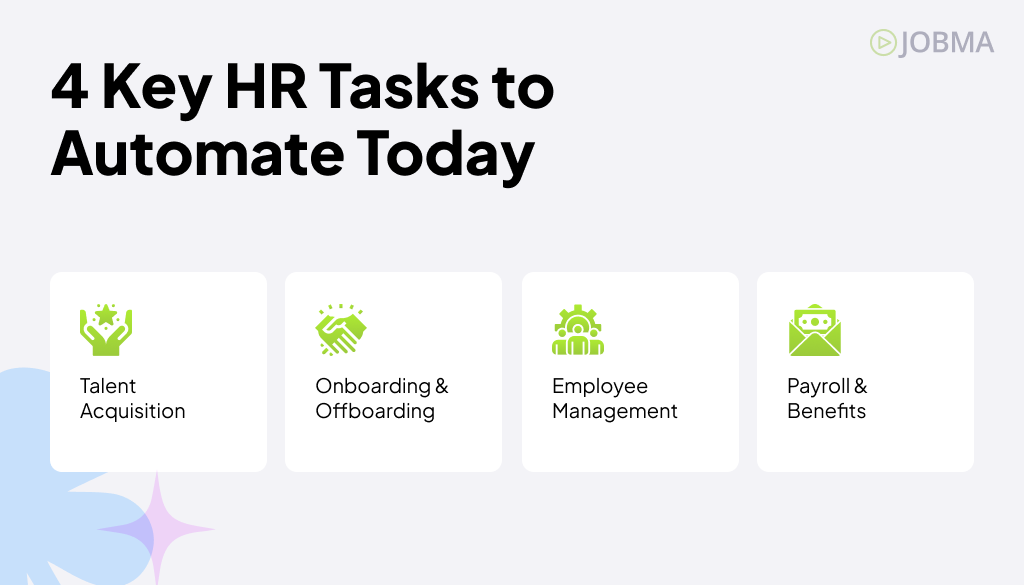
1. Talent Acquisition
Hiring is one of the most admin-heavy areas, it comes with pressure and a lot of paperwork. These are some of the first tasks worth automating:
- Resume Parsing & Ranking: Instead of manually reading every resume, automation tools can scan applications and highlight the ones that match your job role.
- Asynchronous video Interviews: Jobma lets candidates answer preset questions on video or audio. You save time by reviewing their responses on your own schedule.
- Interview Scheduling: No more back-and-forth emails. Let candidates book available slots from your calendar automatically.
- Candidate Assessments: Send out skills tests or personality assessments automatically after applicants pass the first stage.
Of course, automation only helps once the right people are already in your pipeline. If you are not getting enough qualified applicants in the first place, improving how your job pages rank on search engines with help from an SEO expert will fill that top of the funnel faster. For example, incorporating link building tips can strengthen your site’s authority and drive more targeted traffic to your listings. Recruitment teams can also use SEO tools to Find backlinks that competitors are earning, helping them identify opportunities to improve rankings for high-intent job-related keywords.
An experienced anchor link building specialist can help secure contextually relevant backlinks with optimized anchor text, ensuring your recruitment pages rank higher for the right keywords. Working with a link building consultant and using SEO tools like SEMrush, Ahrefs, Or Serpple can further strengthen your SEO efforts by securing high-quality backlinks through white label SEO services that boost your site’s authority and visibility. Using AI SEO services can enhance this process by identifying the most relevant backlink opportunities, analyzing competitors’ link profiles, and automating outreach strategies to maximize efficiency and impact.
Another thing to keep in mind is that if you are in the e-commerce space with specialty niche products like golf supplies, you may not need a full HR department, but still need to screen seasonal support reps or warehouse staff efficiently. Leveraging some of the best ecommerce tools can help streamline operations, including staffing and support, making your business more agile during peak seasons. During peak seasons, when order volume increases, a warehouse management system can help coordinate incoming staff and manage inventory flow more effectively. Introducing tools like WhatsApp automation for candidate communication and automating early-stage hiring tasks helps these lean teams scale during busy periods without overloading managers. Automating early-stage hiring tasks helps these lean teams scale during busy periods without overloading managers.
Automating will free up your time so you can focus on the top candidates instead of drowning in the early stages of every application.
2. Onboarding & Offboarding
First and last impressions matter. Automating these processes keeps everything smooth and professional.
- Welcome Emails: Automatically send new hires a friendly intro, their schedule, and what to expect on day one.
- Document Collection: Instead of chasing signatures, use contract software to send, track, and store forms – plus streamline hiring with employee onboarding software.
- Training Reminders: Set reminders for new employees to complete training at their own pace; no need to keep tabs manually.
- Exit Surveys: When someone leaves, automate the request for feedback so you can learn from their experience.
This ensures everyone has a consistent, organized experience, even when you are onboarding multiple people at once, especially when hiring remotely for roles like virtual assistants. To make these interactions smoother, you can also deploy an AI WhatsApp Chatbot to handle repetitive questions from new hires – like leave policies, training deadlines, or HR contacts – saving valuable time for your HR team.
3. Employee Management
Once people are on board, automation helps you stay on top of everyday HR tasks.
- Time-off Requests: Let employees submit and track their leave online, with automatic approvals based on your rules.
- Policy Acknowledgments: When policies get updated, you can automatically send out the new version and track who has confirmed it.
- Performance Review Reminders: Set automatic nudges for managers and employees when review season rolls around.
- HR Help Desk: Implement a centralized HR help desk where employees can submit questions or issues and track their status. Automated ticket routing and notifications ensure inquiries go to the right person and are resolved promptly. This not only saves time, but it also helps avoid confusion and keeps things running on schedule.
This not only saves time, but it also helps avoid confusion and keeps things running on schedule. Alongside these tasks, many organizations adopt software for scheduling employees to manage shifts more efficiently, reduce conflicts, and keep operations running smoothly.
4. Payroll & Benefits
Handling pay and benefits manually can be risky. In fact, 1 in 5 small business owners has been fined for late payroll tax payments. Automating processes like processing payments ensures accuracy, reduces human error, and keeps payroll running on time without manual tracking. Automation brings peace of mind here, and using a reliable payroll software for small business can further reduce compliance risks while ensuring timely and accurate payroll processing.
- Payslip Generation: Automatically calculate wages and generate payslips with correct deductions and hours.
- Benefits Enrollment: Let employees enroll in benefits through a digital form instead of handing in paperwork.
- Tax Form Reminders: Keep track of when important tax documents need to be completed or filed, no last-minute scrambling.
By automating all payroll calculations, tax deductions, and compliance reporting (including accurate W-2s, 1099s, etc.), HR automation systems directly support your employees’ financial planning. Consistent, accurate tax documentation provided efficiently by an automated system is essential for employees who rely on that paperwork to file quickly and secure potentially early tax refunds. This accuracy and speed become an indirect but valuable benefit of your investment in HR automation. In assessing your development costs, understanding the true cost of product development can help identify areas where efficiency improvements may reduce overall expenses.
This helps you stay compliant, accurate, and headache-free when it comes to money and paperwork.
4 Key HR Tasks You Can (and Should) Automate Today,
Small businesses also need to factor in compliance, not just convenience. In Australia, Single Touch Payroll (STP) requires employers to report payroll information to the ATO each pay run. Using AI tools for small business can simplify this process by automating payroll reporting, reducing errors, and ensuring compliance with regulatory requirements. Implementing payroll software that automates STP submissions alongside tax, superannuation, and leave calculations minimizes manual handling and late lodgements, and gives owners clear, auditable records. Look for tools that support employee self-onboarding, timesheets, and automatic payslip generation so HR can focus on people, not paperwork.
How To Get Started With HR Automation
HR automation isn’t something you have to figure out all at once. The goal here isn’t to replace your entire process overnight, it’s to make your existing workflow faster, easier, and more reliable.
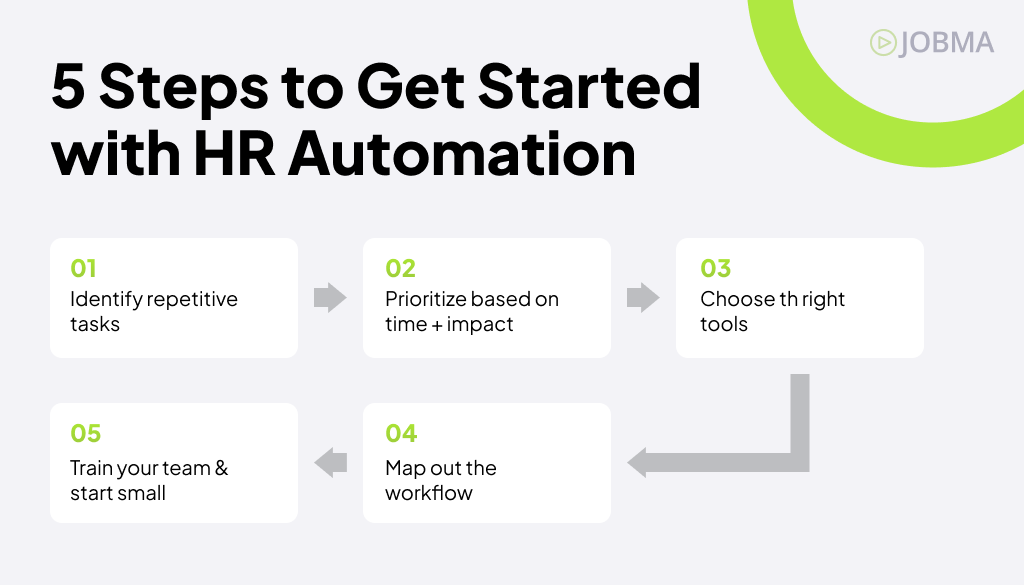
Step 1: Identify Repetitive Tasks
Start by spotting the tasks that drain time in your current workflow.
- Write down tasks your team repeats daily or weekly (e.g., scheduling, reminders, document follow-up).
- Ask your team: “What’s one HR task you wish we didn’t have to do manually?”
- Look at your calendar or task tracker to see where you’re spending the most admin time.
Step 2: Prioritize Based On Time + Impact
Not all tasks are equally worth automating. Start with the ones that slow things down when they’re not done well.
- Draw a simple 2×2 grid: time-consuming vs. high/low impact.
- Focus first on tasks that fall into the “high time, high impact” box, like interview scheduling or onboarding.
- Skip automating low-impact tasks until the essentials are working smoothly.
Step 3: Choose The Right Tools
Once you know the tasks you want to automate, pick tools that match your needs and budget.
- For interviews, platforms like Jobma combine efficiency with an intuitive user interface.
- Choose tools that integrate with your existing systems (e.g., your ATS, calendar, payroll platform) to avoid manual re-entry.
- Look for features that save time immediately, not just fancy dashboards.
Step 4: Map Out The Workflow
A clear understanding of your current process allows you to set up purpose-driven automation to effectively optimize your workflows.
- Use a simple checklist or flowchart to map out the steps from start to finish.
- Example: “Candidate applies → auto-confirmation email sent → screening video requested → manager notified.”
- This gives you a clear picture of what needs to happen and where automation fits in.
Step 5: Train Your Team & Start Small
Keep in mind that 38% of workers struggle to keep up with technological changes in the workplace. That’s why it’s crucial to ease them in, not overwhelm them. A thoughtful rollout gives your team time to adjust and builds trust in the system.
- Pick one task to automate (like resume screening or onboarding reminders).
- Walk your team through the new process and answer any questions early on.
- Use a short checklist to measure if it’s working:
- Is it saving time?
- Are fewer things slipping through the cracks?
- Do team members feel more organized?
Once you see success in one area, you can expand gradually with fewer hiccups and better results.
3 Real-World Examples Of HR Automation In Action
As you go through each example, identify the pain points that resonate with your needs and see how they handled it with automation.
1. Banco Santander: Onboarding Time Slashed From 6 Weeks To 2 Days
Global bank Santander found its employee onboarding painfully slow, 6 weeks/new hire, with 50–100 new employees joining each month.
Automation Implemented
Santander used an RPA platform to automate onboarding tasks across departments. A chatbot and digital workflows now handle account setup, IT provisioning, form processing, and compliance checks, seamlessly routing each step without waiting on human intervention. The same approach is now being applied to invoicing software to speed up payment processing and reduce manual work. This automation also helps ensure that critical tasks are not delayed or overlooked. As a result, involuntary churn can be minimized by ensuring processes are completed accurately and on time.
Results
The onboarding timeline plummeted from 6 weeks to just 2 days (85%-90% time reduction). The faster, automated process boosted Santander’s internal new-hire satisfaction (employee NPS) scores as well.
Takeaway
If your onboarding process involves chasing multiple people or documents, map out each step and explore how automation could send forms, notify departments, or trigger next steps automatically. Even a simple checklist tool can save days.
2. Health Service Executive: Vetting New Hires In Hours Instead Of Days
Ireland’s public healthcare authority, the HSE needs to vet 20,000 new hires/year. Before automation, manual vetting took about 5 days/employee.
Automation Implemented
The HSE implemented robotic process automation to handle the employee vetting workflow. Software “robots” now automatically verify applicant documents, check databases, and update records, drastically accelerating a process that previously relied on staff doing repetitive checks.
Results
The automated solution can process the same number of vetting cases in 1 hour that used to take human staff 5 days.
Takeaway
If you’re handling high-volume, rule-based tasks like document checks, look into lightweight automation tools (or even spreadsheet macros) to handle the most repetitive parts. Start by listing 3 tasks that follow the same steps every time, they are strong candidates for automation.
3. Lenovo: Payroll & Expense Automation Saves Thousands Of Hours
Tech manufacturer Lenovo’s HR team was spending excessive time on routine tasks like entering payroll data, processing tax declarations, and reimbursing employee expenses, which was inefficient and error-prone. The company needed to streamline these back-office HR operations.
Automation Implemented
Lenovo deployed HR process automation with RPA to handle payroll and expense workflows end-to-end. The automation bots now calculate income taxes, process expense reimbursement forms, and perform payroll accounting entries without manual input.
Results
Employees now spend only 10% of the time they used to on filing expenses (a 90% reduction) because the system does most of the work. Lenovo’s HR team saved about 6,000 hours/year by automating payroll-related processes.
Takeaway
Audit how long it takes your team to handle payroll or expense tasks manually. If it takes more than a few hours/pay cycle, explore payroll software that can automate calculations, receipts, and reminders – even starting small can cut hours each month.
5 Common Mistakes to Avoid With HR Automation
Automation can be a game-changer, but only if you approach it with the right mindset. Here are 5 mistakes to watch out for as you start or scale your HR automation efforts:
1. Automating Broken Processes
If your workflow is unclear or inconsistent, automation won’t fix it, it will just speed up the confusion. Clean up your current process first. Make sure each step has a clear purpose before automating it.
2. Ignoring The Human Element
Automation should support people, not replace meaningful interaction. Over-automating communication can make things feel cold or robotic. Keep space for personal touchpoints, especially during hiring, onboarding, or performance reviews.
3. Choosing Tools That Don’t Integrate
Using tools that don’t talk to each other often causes double work and data silos. Prioritize software that connects easily with your existing systems, like your ATS, payroll, calendar, or marketing solutions.
4. Launching Too Much at Once
Trying to automate everything in one go creates confusion, resistance, and dropped tasks. Start with 1 or 2 pain points. Get them running smoothly before expanding.
5. Skipping Team Training
Even great tools fail if your team doesn’t understand how or why to use them. Build in time for quick training and make sure everyone knows where automation fits into their workflow.
Conclusion
If you’re deciding where to start with automation, ask yourself this: What HR task, if removed from my plate tomorrow, would free me up to focus on people instead of process? That’s often the best place to start. HR automation isn’t about doing less, it’s about doing what matters most, more effectively.
If hiring is that task for you, Jobma simplifies early screening, saves time, and helps you identify top candidates faster without sacrificing the human touch. Explore how Jobma fits into your HR automation journey today at www.jobma.com




