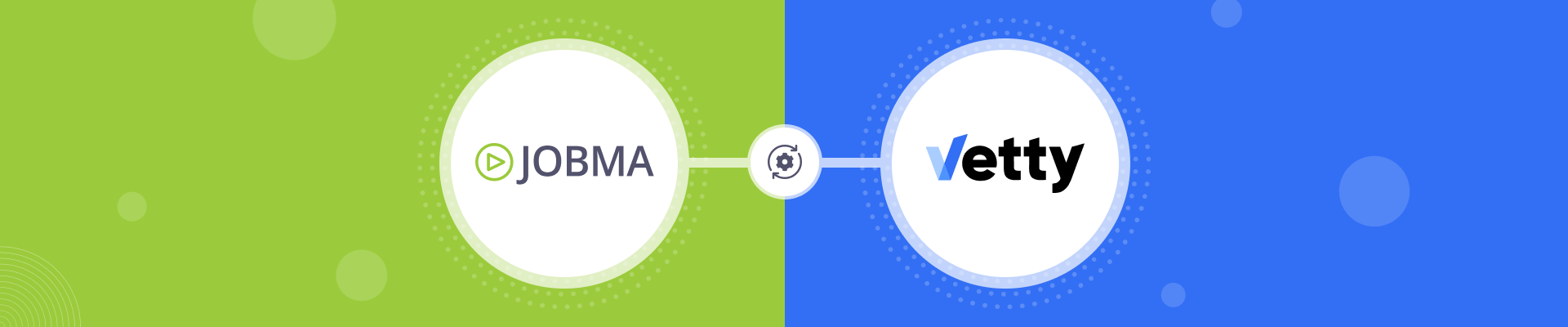Jobma Integrates with Vetty
Jobma invites Vetty users – a mobile-first one-stop tool for screening and onboarding to hire at scale.
This is a detailed guide to integrating your Vetty account with Jobma for an accelerated hiring experience. Unlock the benefit of this new-age solution by cutting short time and recruitment capital involved in bulk hiring.
Steps to Integrate Jobma with Vetty
Follow the instructions to experience a streamlined hiring process within your Vetty ATS.
Step 1
Log in to your Jobma followed by the Vetty accounts. Go to the Integrations on the left navigation panel. Click on Integrations, then select Vetty from the list.
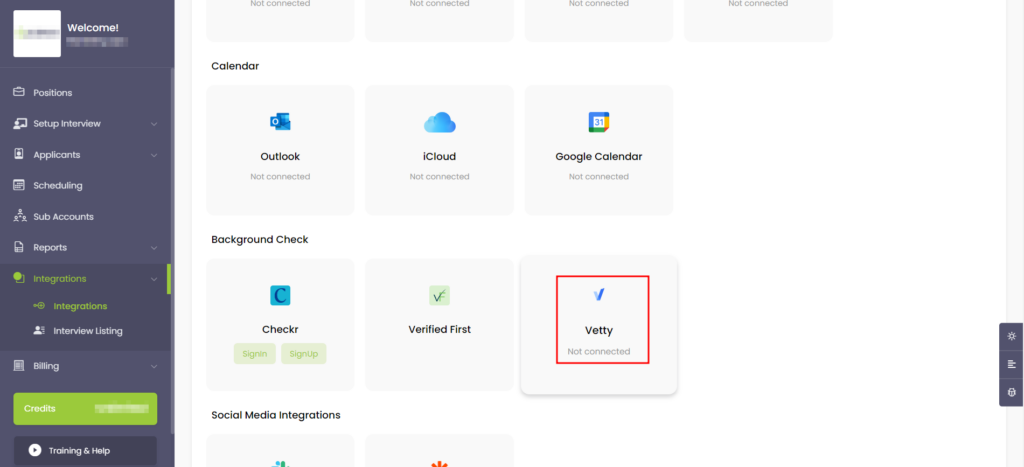
Step 2
Fill in your API key in the given column for verification purposes. Proceed by copying the IP address required to enter while generating an API key on Vetty.
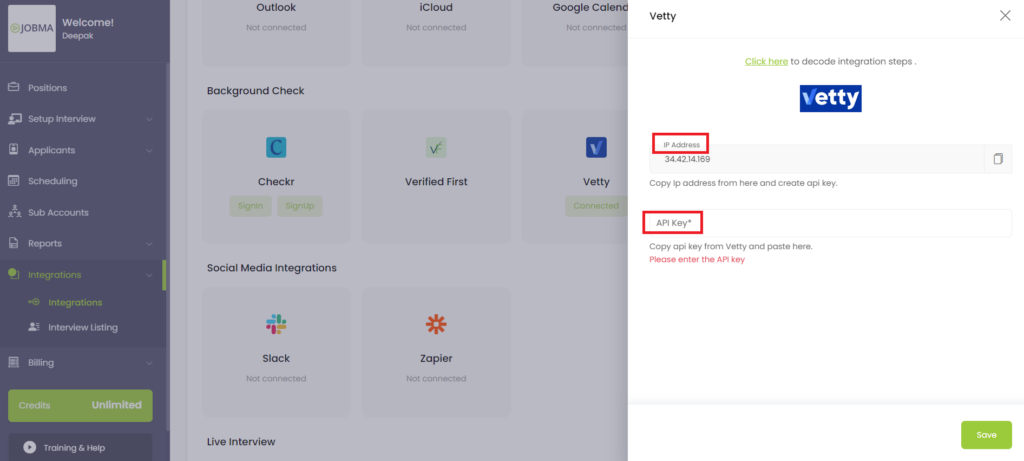
Step 3
Open your Vetty account and navigate to Settings > API Management > Add New User Key > Select Client Users and enter the IP address copied from Jobma > Click Add. This generates the API key. Copy the API key, return to the Jobma account, and paste the API key.
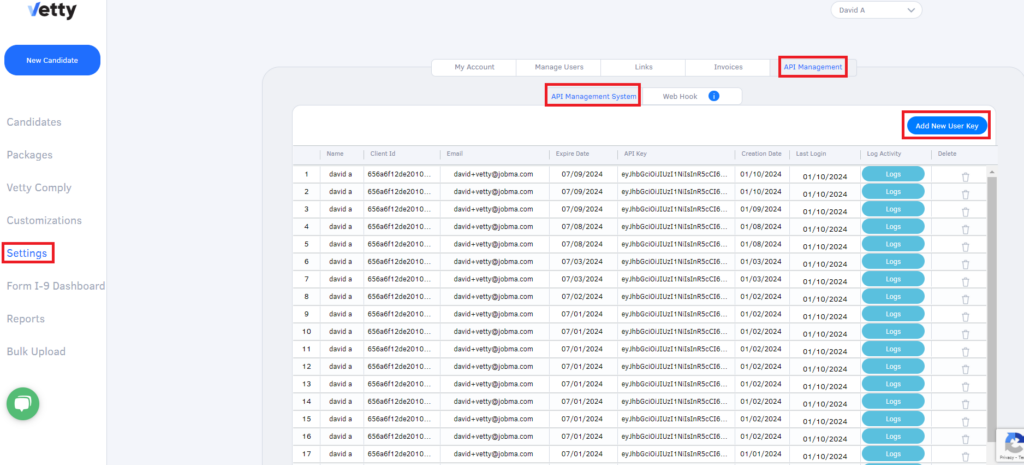
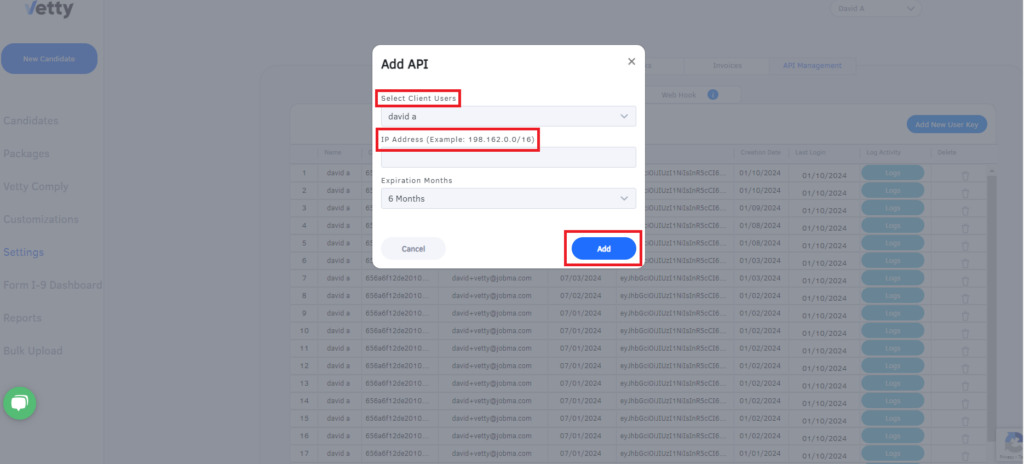
Step 4:
After successfully configuring Jobma and Vetty accounts, move to Applicants > Evaluate > Choose the candidate for whom you want to conduct a background check.
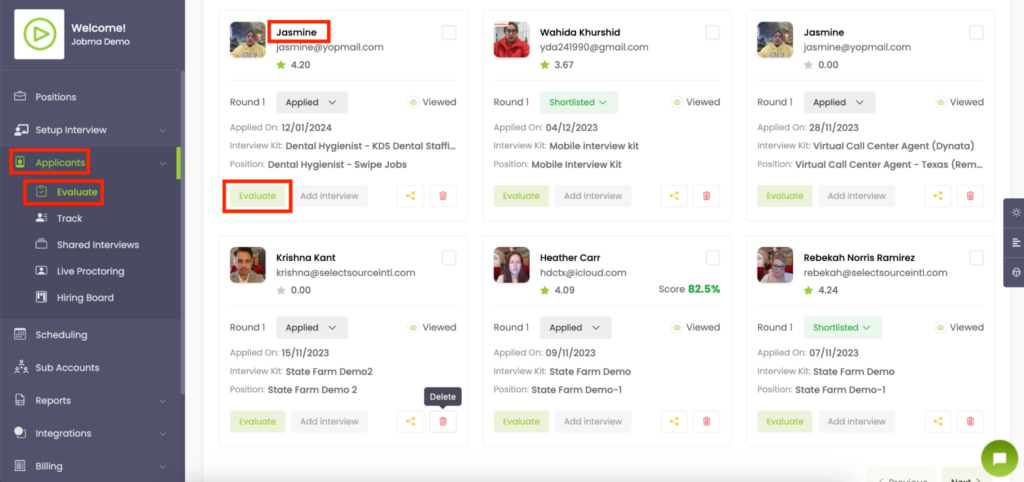
Step 5
On the evaluation page, go to the Background Check tab. Select Vetty from the drop-down and click Add Background Check.
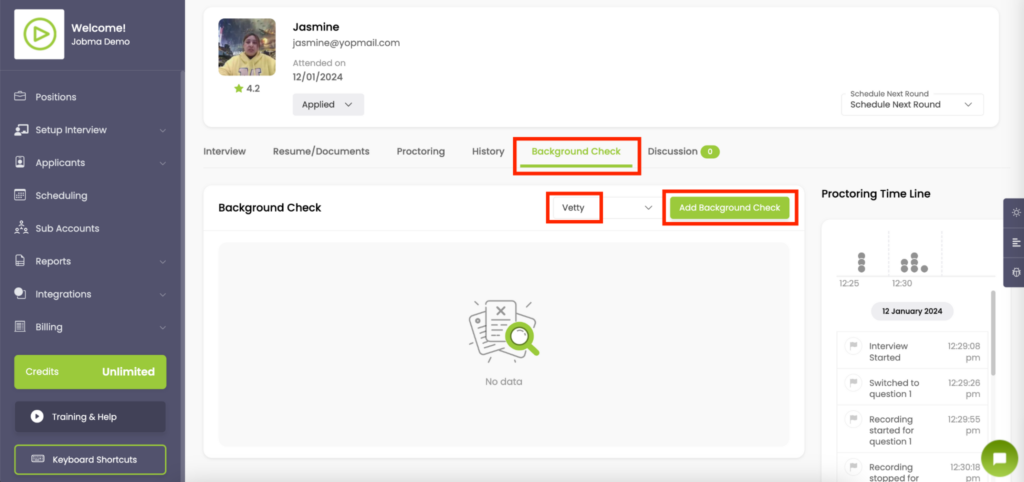
Step 6
Enter candidates’ details (if required) on the next page and click Create.
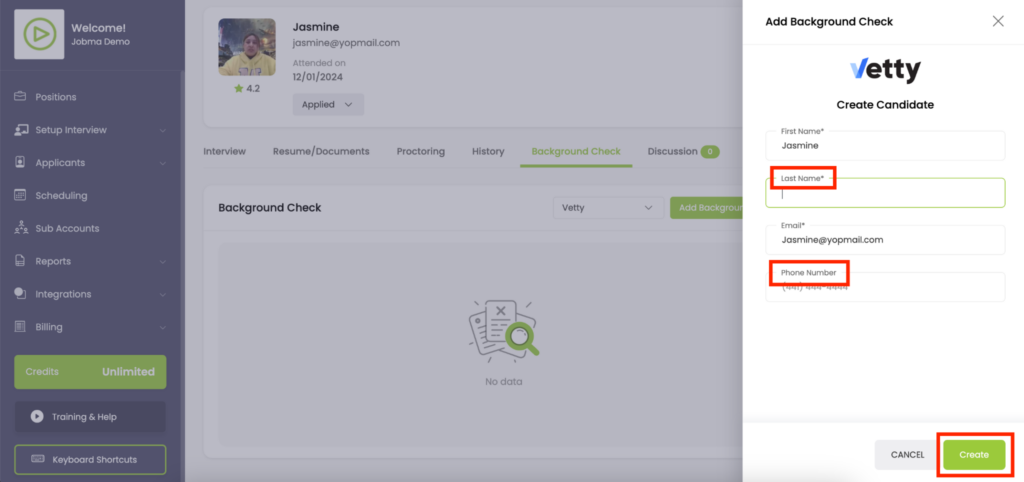
Step 7
Move to the next page, and click Vetty in the Select Package drop-down to initiate a background check for the candidate.
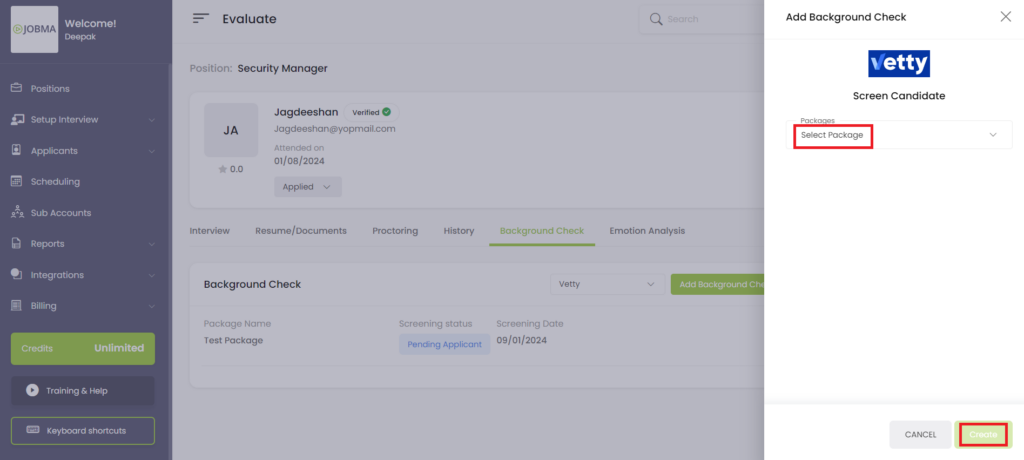
Step 8
The status will change to Completed (from Pending Applicant) after the background check is complete.
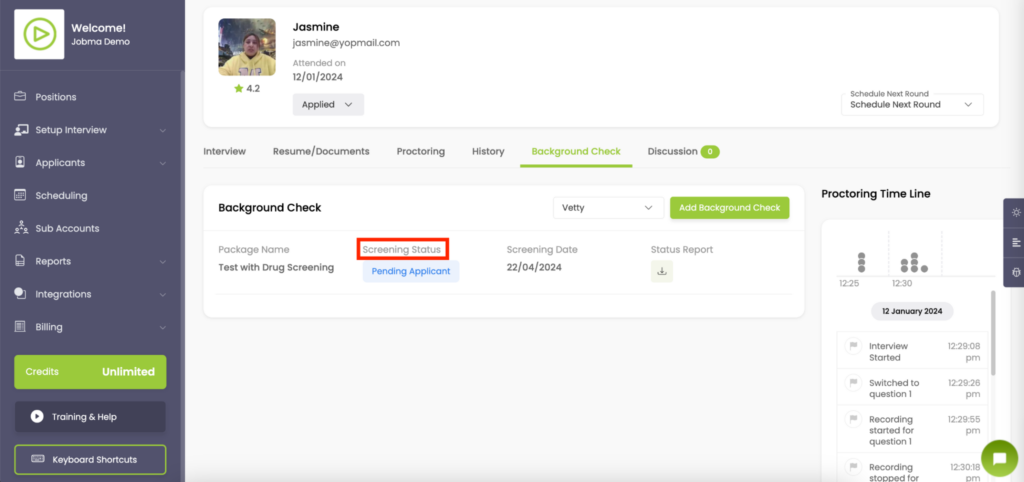
Step 9
You can download the background check report from the Download button as highlighted in the image below.
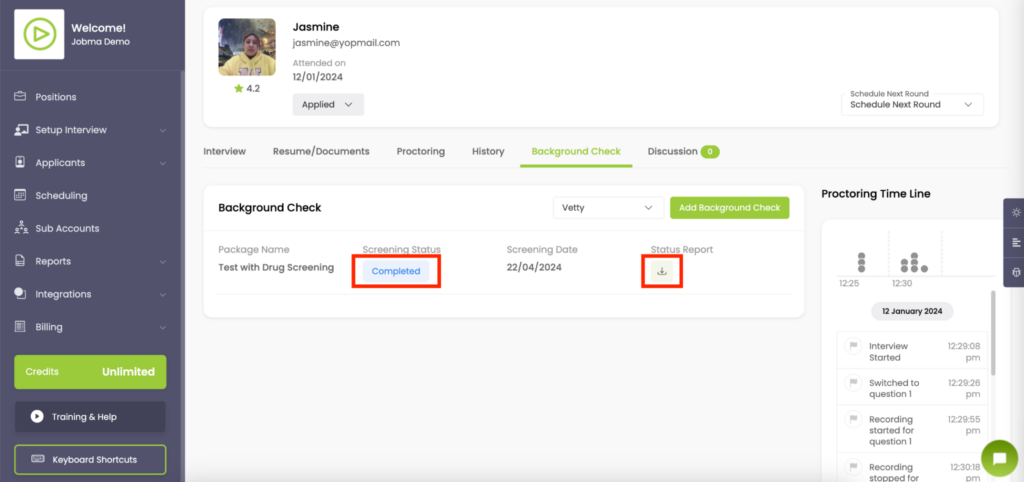
Note: The status may change to Clear, Review needed, Completed, and Accepted depending on the background check results.
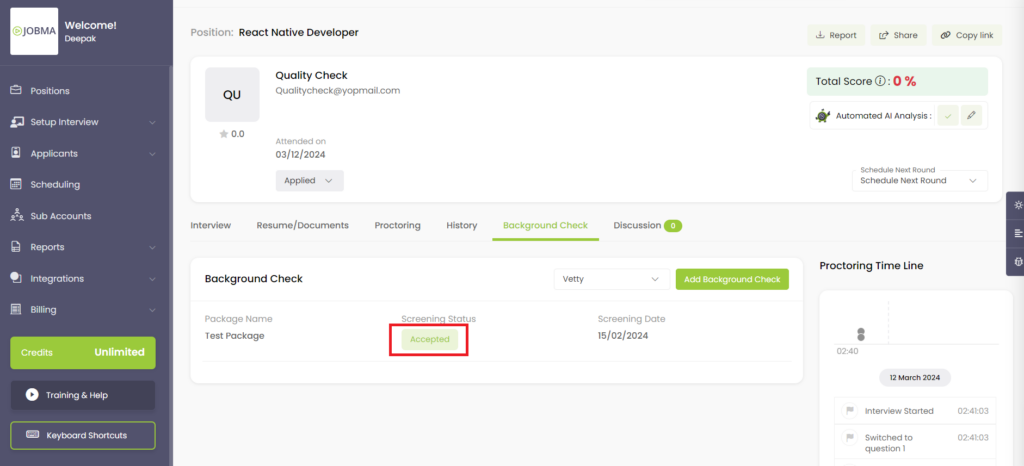
You’re All Set!
Your Jobma integration with Vetty is ready to use! If you have any questions or need help, reach out to your Jobma support representative.