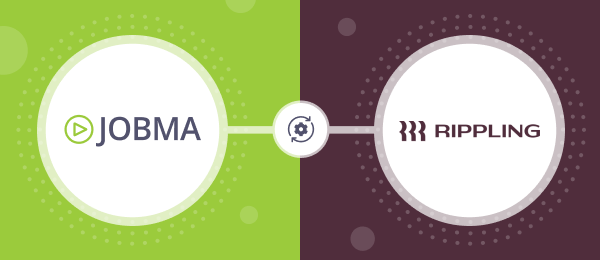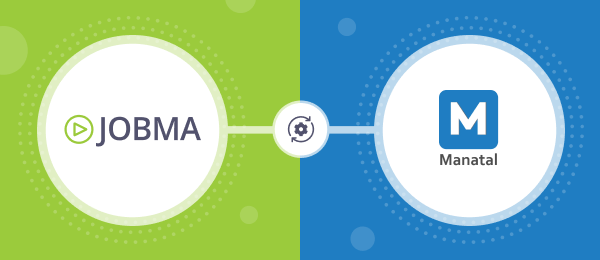Jobma Integrates with RECRU
Jobma has partnered with RECRU – an all-in-one hiring solution that makes every recruitment step easier and faster. Our customers using RECRU can now invite candidates to video interviews and evaluate them right from the RECRU dashboard. This saves time and gets the most relevant candidates in faster. Leverage Jobma’s integration with RECRU by adding video interviews early in the application process and conducting candidate assessments powered by Jobma. This guide aims to assist you in establishing the integration between Jobma and RECRU, providing step-by-step instructions for setup and usage.
Step 1
To begin, log in to both your Jobma and RECRU accounts. Create an interview kit by navigating to Set up an Interview > Interview Kit, add your desired questions, and click Save.
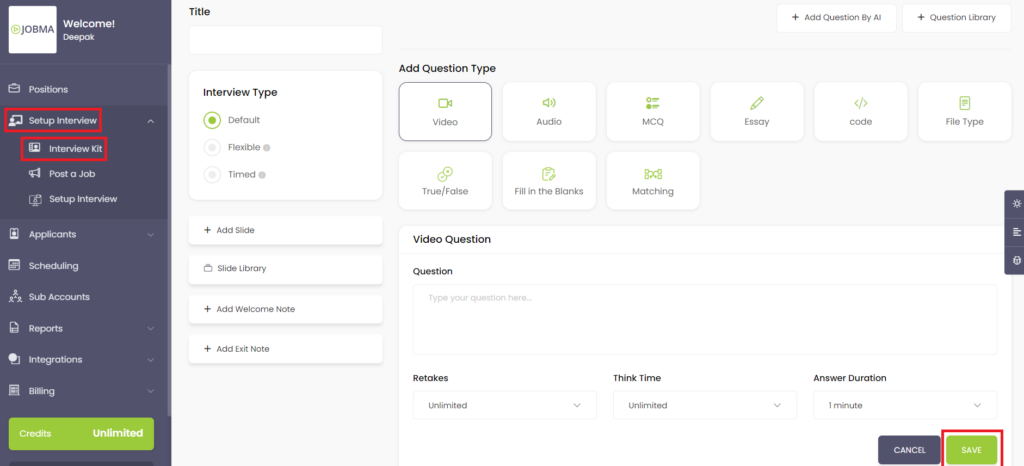
Step 2
In your Jobma account, go to the Integrations located on the left-hand side. Click on Integrations, then select RECRU from the list.
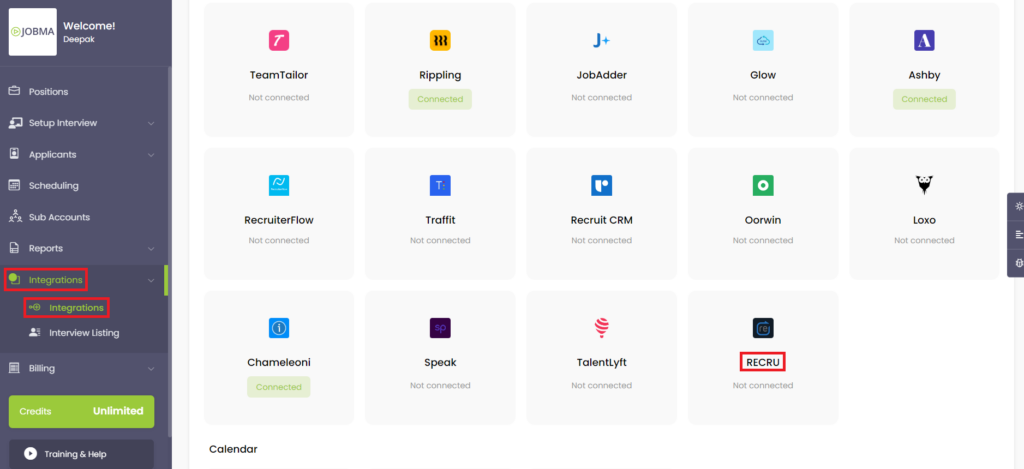
You’ll need to insert Domain name, User name, and Password in this section.
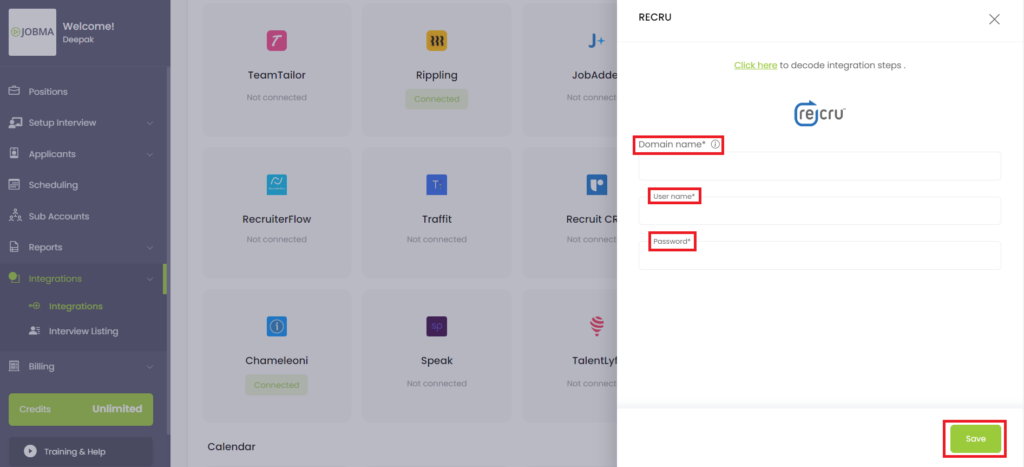
Go to your RECRU account and navigate to Settings > Advanced > API documentation. Copy the username and password. You can get the domain name from the URL in the address bar (https://jobma2.recru.eu/backoffice/settings/index?id=793) For example, in the URL here, jobma2 is the domain name.
Step 3
Go back to your Jobma account and paste the required information.
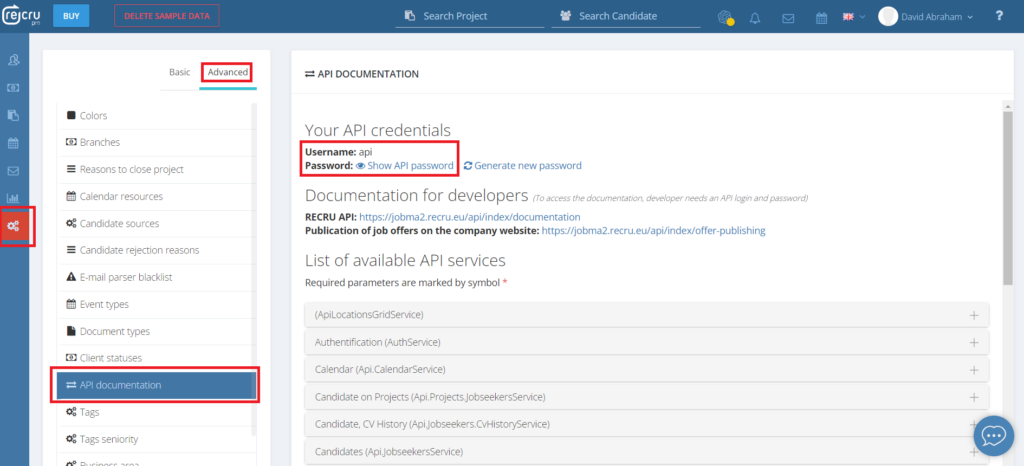
Step 4
Once the details are saved, under Integrations, click on RECRU and select an event type (This will later be used in RECRU to trigger interview invites). Also, choose an Interview Kit that you want to use.
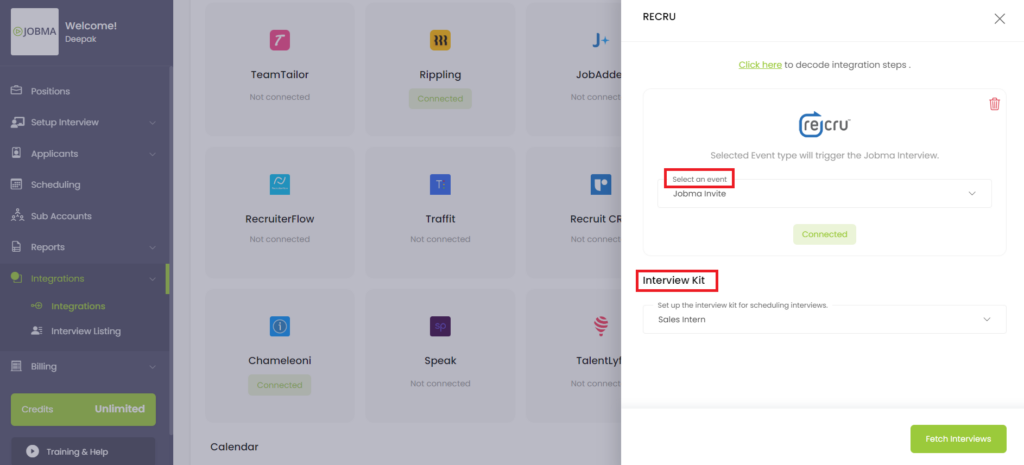
Step 5
It’s time to invite candidates for Jobma interviews. Within RECRU, go to Database > Candidates. You can either add a new candidate or select an existing one. If you’re adding a new candidate, enter the necessary details and click Save.
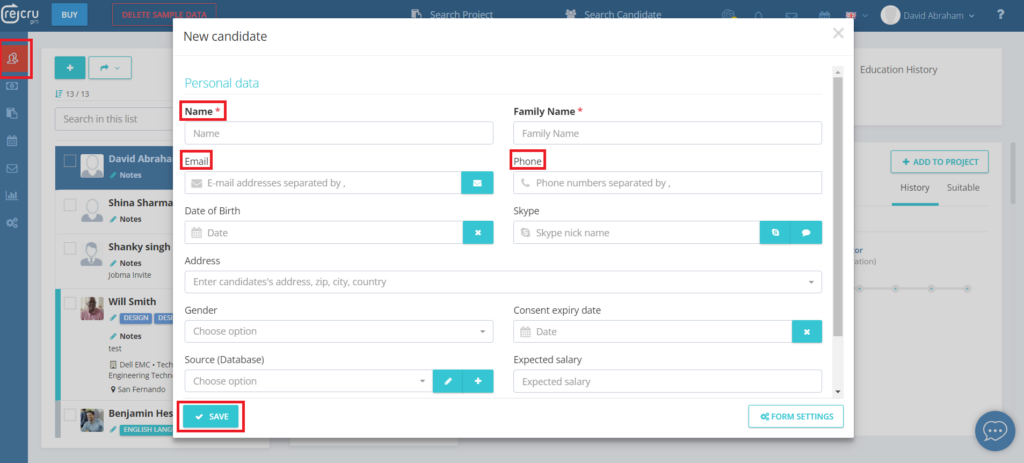
Open the candidate profile and go to Calendar. Choose a date on the calendar to send an interview invitation to the candidate. Input the Event name, select the Type (as previously chosen on Jobma for the invitation trigger), and save the changes.
An interview invitation now will be sent within the next hour.
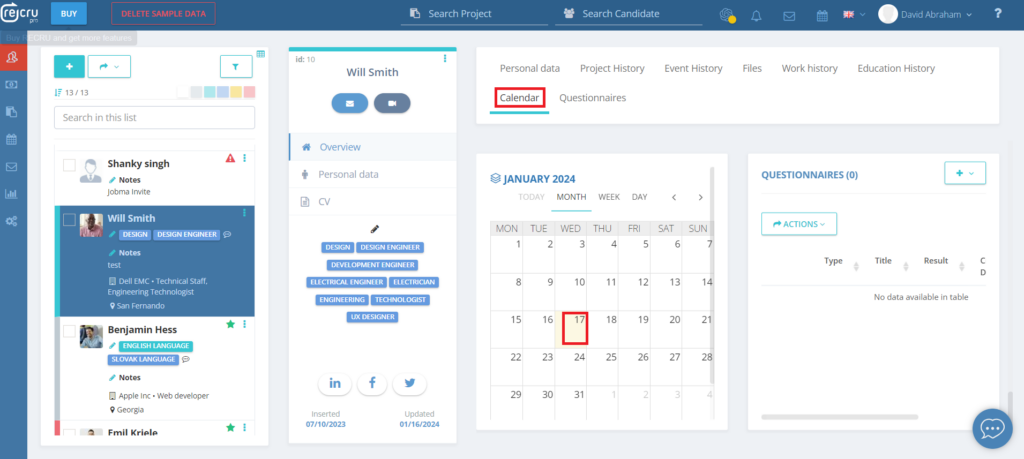
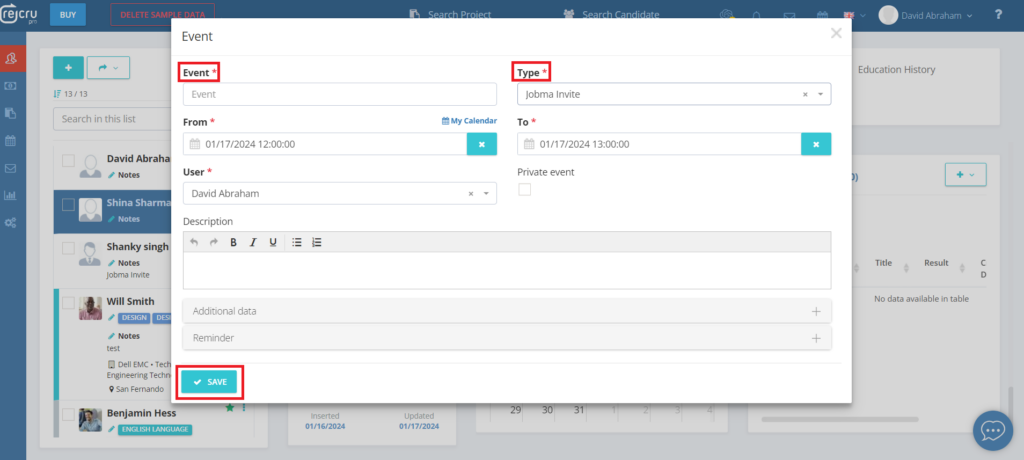
To send an invitation immediately, go to your Jobma account and navigate to Integrations > RECRU. Click Fetch Interviews.
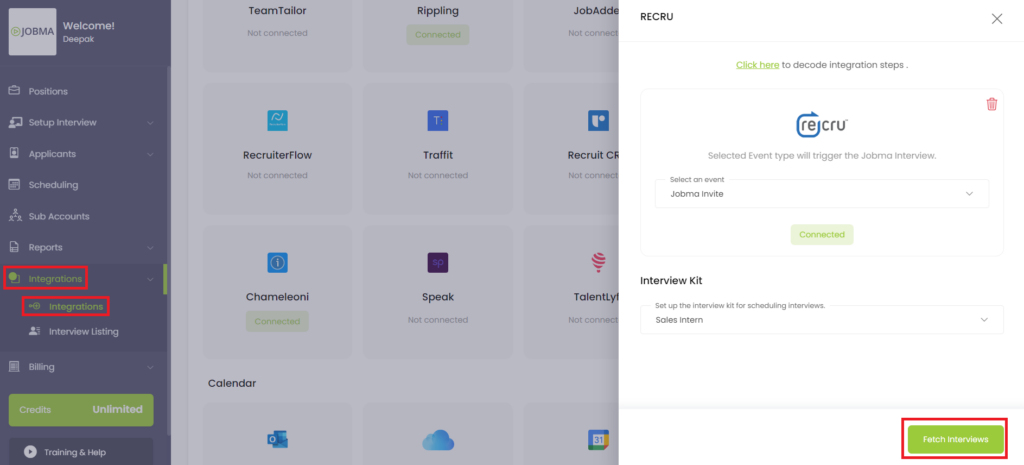
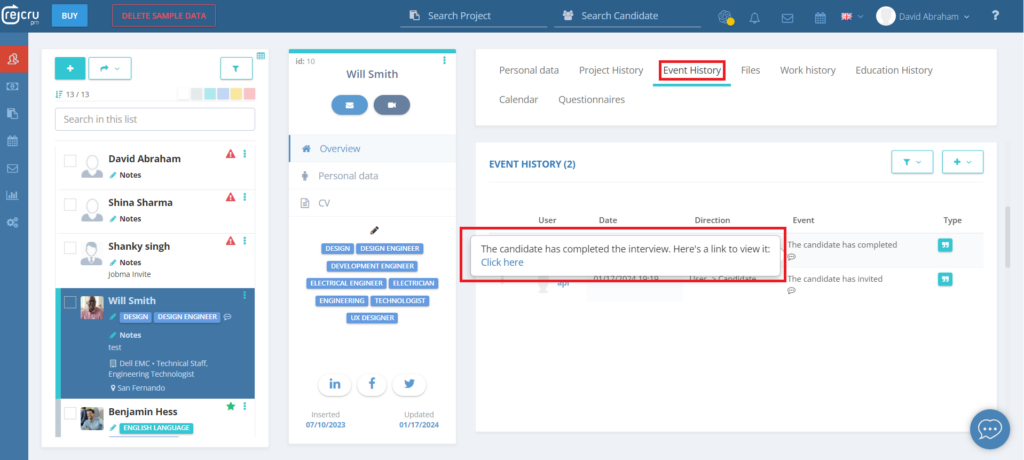
Step 6
After the candidate completes the interview, you can watch it by navigating to the candidate’s profile and clicking the link under the Event History tab.
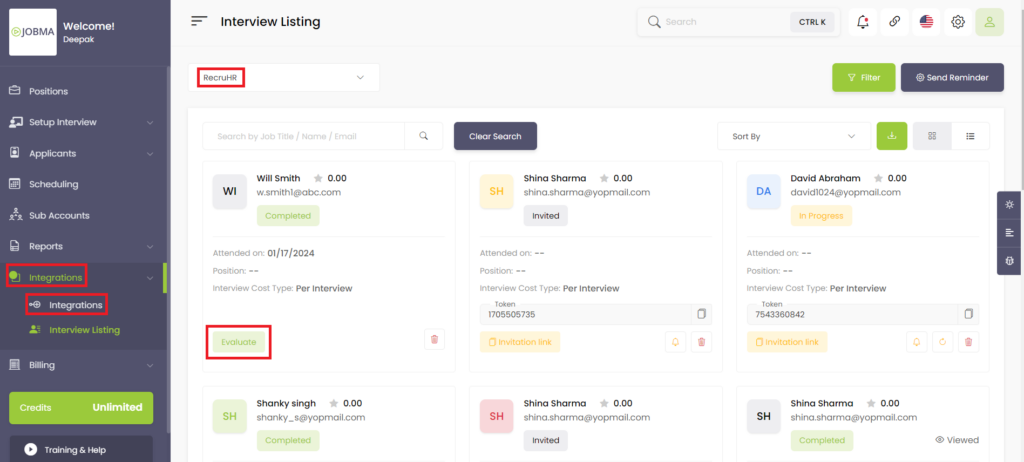
Alternatively, you can view the interview by going to the Integrations page in Jobma then the interview listing, and clicking on RECRU.
You’re all set! If you have any questions or need help setting up the RECRU integration, please contact your Jobma support representative.