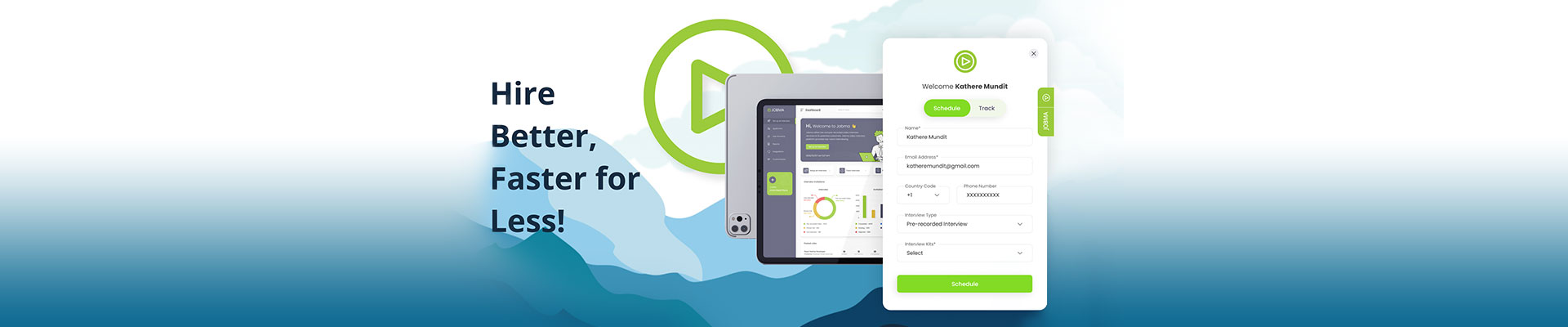Make your workflow easier with Jobma Chrome Extension!
Jobma Extension has been launched to make your workflow easier. It is the fastest way to set up pre-recorded interviews from anywhere. You can schedule or track interviews with a few clicks only. Read on to see how it works.
How to install the Jobma extension?
- Candidate Acquisition
https://chrome.google.com/webstore/category/extensions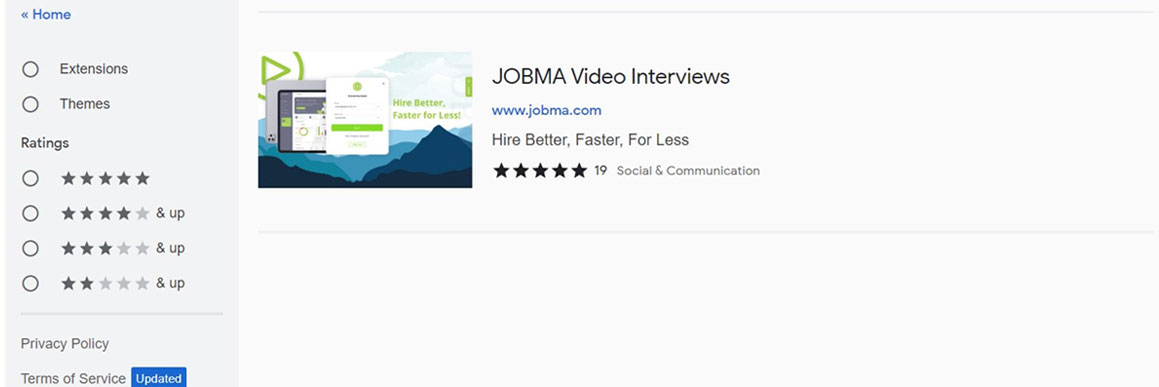
- Search for Jobma Extension.
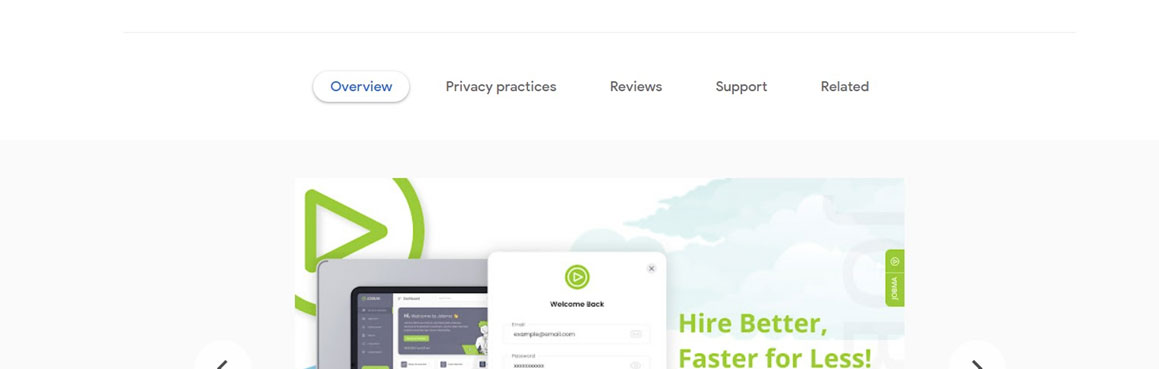
- Once opened, click on the “Add to Chrome” icon.
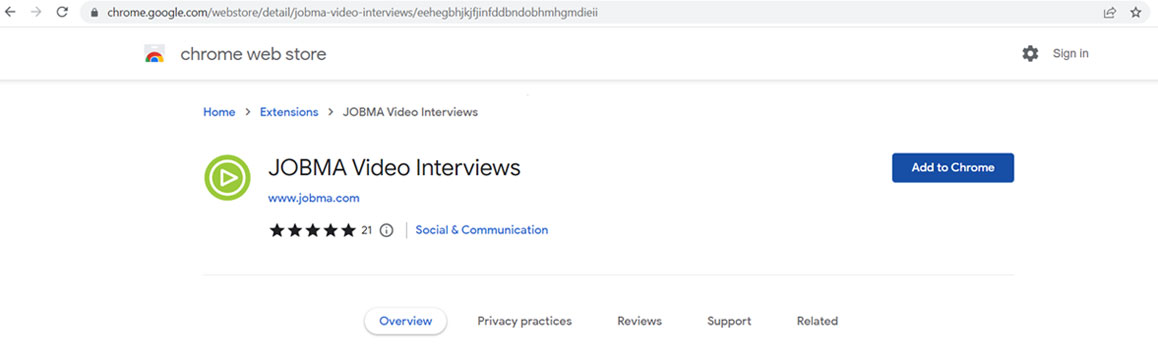
How to set up the interview?
- Log in to your Jobma account through this extension.
- Enter the candidates’ details.
- Choose the interview kit, and set the expiration date for the interview.
- Lastly, click on the “schedule” option to set up an interview with a candidate.
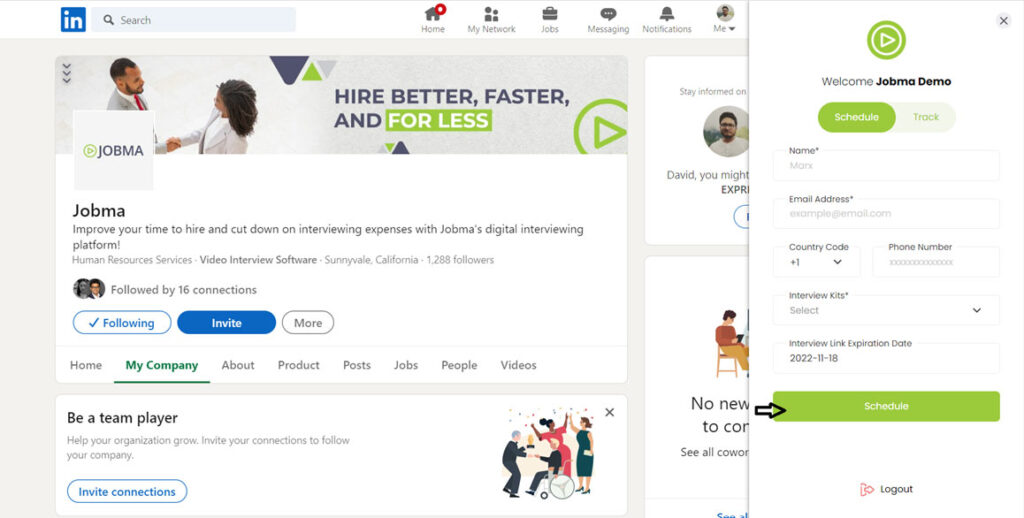
You can even track the interview to check its progress through this extension.
What are the benefits of Jobma Extension?
• Faster interview setup
With Jobma Extension, you can set up pre-recorded interviews at any time from anywhere on your browser. There is no need to log in to the Jobma dashboard every time to invite a candidate for an interview. You can set up an interview with a couple of clicks.
• Easy to use
Jobma Extension is very easy to use, and you can use all its features with much ease. There is no need to watch any training videos or tutorials to use the extension.
• Security of data
We care about your data security, and therefore, we secure it with the best-in-class encryption.
Conclusion
Jobma Extension is very useful as it allows you to set up pre-recorded interviews with multiple candidates simultaneously. You just need to follow some simple steps to schedule or track interviews through this extension.